Keep Track of Your Translation Time

This post was originally published on Zsuzsanna Jakab’s LinkedIn. It is reposted with permission.
Hot Tip for Translation Students
(coming from an ex-student now freelance translator, who’s facepalming, because she didn’t start this habit while doing university assignments)
Are you ready?
KEEP TRACK OF YOUR TRANSLATION TIME
What exactly do I mean by that?
Make a spreadsheet with the following columns: project name, language pair, word count, difficulty, preparation, translation, proofreading and total time. Measure the time for each step and fill out the spreadsheet!
Why?
Because when you start freelancing, chances are you’ll have absolutely no idea, how long it takes for you to translate a text of X words from language A to language B. And that’s what you have to be aware of when discussing deadlines with clients, who obviously want to keep it tight. But if you know it exactly, you just have to add a bit of wiggle room, so you won’t be stressed out by running out of time, and the client will still be satisfied.
Some extra tips:
- Using your phone is perfectly fine, but TogglTrack is a handy tool for the job. Although there is a subscription plan for extra features, what we need is totally free!
- If you start working and extend the spreadsheet with your rate per word, rate per hour and the total payment for the project, you’ll get a great overview of your performance.
And don’t forget: even if you’re a seasoned pro, looking at the exact numbers could still surprise you! Doing this also helps you stay organized and gives you the ability to offer a fine-tuned fee, especially with the extended spreadsheet!
What do you think about this? Are you already tracking your time, or is this new to you? Let me know in the comments!
About the Author
 Zsuzsanna Jakab is a Hungarian freelance translator specializing in audiovisual translation, but also enjoying working on more complicated texts, like contracts and CVs. She only graduated from the Master’s program with honors last year, but jumped right into full-time freelancing after a summer break. While she’s not a seasoned professional yet, she’s working passionately to become one, while also documenting her journey on LinkedIn. In her free time, she enjoys video games and TV shows, but also taking care of her plants and going hiking.
Zsuzsanna Jakab is a Hungarian freelance translator specializing in audiovisual translation, but also enjoying working on more complicated texts, like contracts and CVs. She only graduated from the Master’s program with honors last year, but jumped right into full-time freelancing after a summer break. While she’s not a seasoned professional yet, she’s working passionately to become one, while also documenting her journey on LinkedIn. In her free time, she enjoys video games and TV shows, but also taking care of her plants and going hiking.
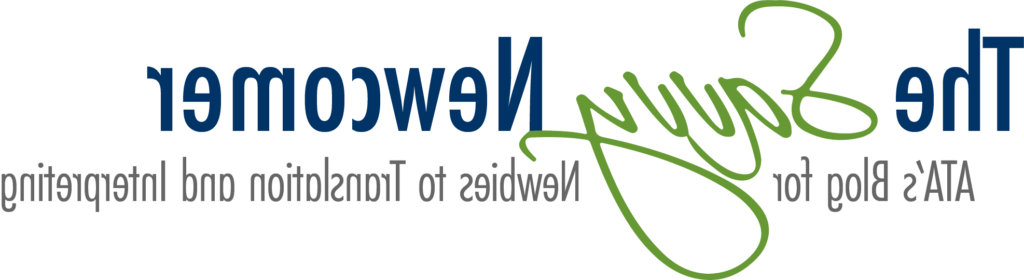
I love Toggl! Having a browser-specific time tracker helps me know where my time’s being spent and it’s customizable and easy to use. You can also program the system to send you reports via email. I use their report export when creating client invoices. (This isn’t a paid ad; I just really enjoy knowing where time goes!) Having the quantitative and qualitative breakdown of time spent, especially as a solopreneur or freelancer is really useful. I started time-tracking last year and notice there’s more stability in my mood and around my feelings about work. Now, I can look back and feel proud of my accomplishments, instead of pining over all the “to do” boxes that still need ticked.